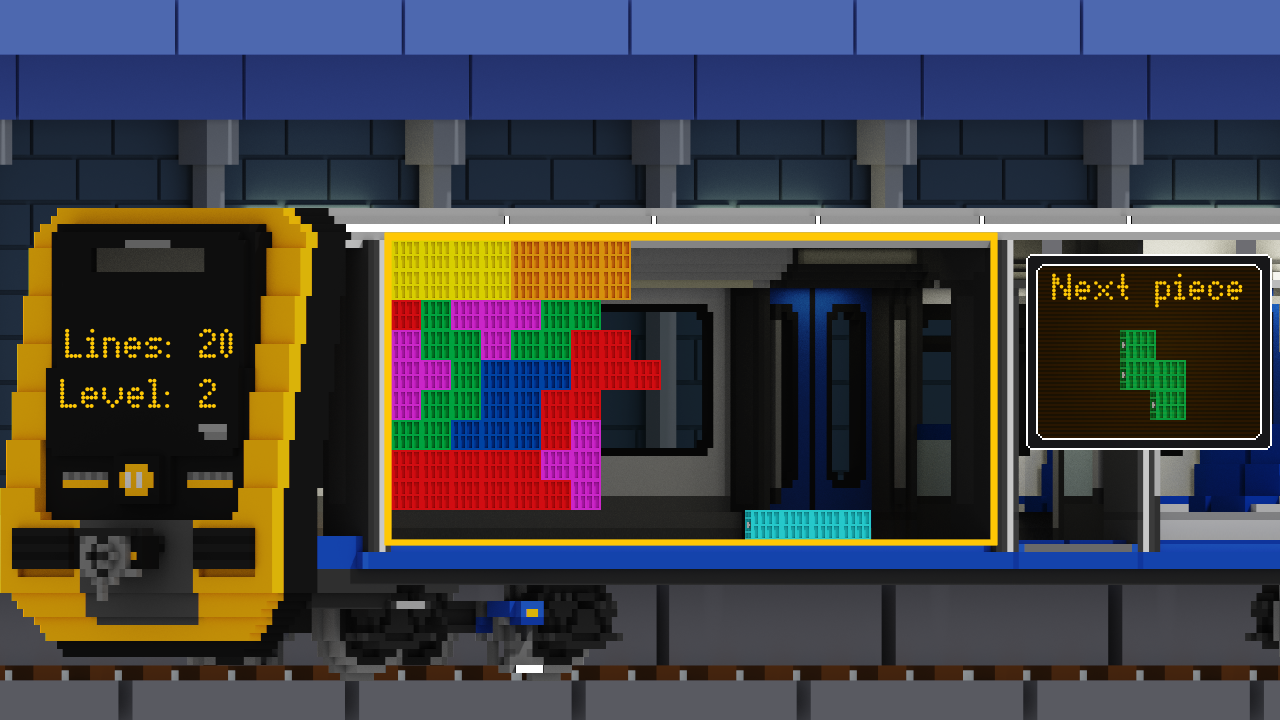I am an accomplished and results-oriented Senior Software Developer with 15+ years of experience leading and innovating in fast-paced technology environments. I have a proven ability to architect, develop, and deploy robust software solutions. I am seeking a challenging new role where I can leverage my extensive technical expertise to drive impactful projects and contribute to a company's long-term success.
Experience
Aerion Technologies | Co-Founder, Senior Software Architect & Head of Front-End
2008 – 2023 Melbourne, VIC
- Co-founded and scaled a successful technology startup, driving all aspects of software development from conception to deployment.
- Led the design, development, and maintenance of software applications across many industries and disciplines, from mobile apps for architectural inspections to SaaS platforms for retail digital and in-store marketing, and gamified educational tools for specialist learning centres.
- Mentored and managed teams of 5-10 developers, fostering a collaborative and high-performing environment.
- Worked with clients from the ideation stage to define and refine solutions and concepts before designing and contributing development, checking in with stakeholders to confirm practical solutions and results.
Personal Project & Family Leave
2023 – Present
- Dedicated time to improving my award winning plugin, Sliding Panes (Andy Matuschak Mode) - A unique way to view open panes in Obsidian.
- Developed my own mobile game, Cube Tube - Developing my skills in Ruby and game development methodologies.
- Provided primary childcare support, effectively managing personal responsibilities while remaining engaged with the latest industry trends and technologies.
Skills
- Programming Languages:
JavaScript, TypeScript, Ruby, C#, Razor/Blazor, HTML, CSS(/LESS/SASS), Objective-C, PHP - Frameworks & Libraries:
React, Angular, Node.js, Bun.js, .NET, jQuery, Express, ASP.NET Core, Vue.js, Handlebars - Databases:
SQL (PostgreSQL, MySQL, MS SQL), SQLite, Firebase - Cloud Platforms:
Azure, AWS, Docker, npm, Cloudflare, - Tools & Methodologies:
Git, GitHub, Docker, CI/CD, Agile, Scrum, JIRA - Operating Systems:
Windows, macOS, Linux, Android, iOS - Other:
API Design, System Architecture, Team Leadership, Problem-Solving, Requirements Discovery, Stakeholder communication, UX/UI Refinement
Education
LaTrobe University | Bachelor of Computer Science for Games Technology
2008 | Bundoora, VIC
Awards & Recognition
- "Plugin of the Year" award for my Sliding Panes plugin, for Obsidian
Projects
The below is a selection of projects I have worked on over the years in order to better demonstrate my experience.
They are presented in no particular order and by no means represent everything I have worked on.